How-To: 3 Ways to use Gmail for your other email accounts
 If you know me, you know I hate clutter. That’s why I like to keep my posts short and to the point (if I don’t get lazy). This also translates into my online life. I don’t like to log into multiple bank accounts, credit card sites, or email accounts.
If you know me, you know I hate clutter. That’s why I like to keep my posts short and to the point (if I don’t get lazy). This also translates into my online life. I don’t like to log into multiple bank accounts, credit card sites, or email accounts.
Luckily I found out a few features that Google provides free of charge:
A. Use Gmail’s servers and interface for your own domain’s email accounts
B. Set up multiple Reply-To addresses and choose which email to display as the Sender
C. Download mail from your POP3 email server
Now for the How-To part:
Using your own domain name to manage your email accounts in Gmail
I find this to be the most interesting of the 3 options. You can use an existing domain name or register a new one through Google. Families and groups get 2Gb per email account and small business get 10Gb per account. Google does have a paid option, but it’s $50 per account and the average person wouldn’t need the extra features. You can see what other features Google offers with “Google Apps” (this link is for families, but you can browse to small and large business options on the left sidebar on the linked page)
If you’re using an existing domain, you’ll need to be able to modify the MX listings to the DNS entry (it’s easy). I won’t walk you through the steps to set up your domains since Google provides tours, demos and instructions, but now you know the basics. You can also customize your own Google Start Page (Homepage) with your own logo!
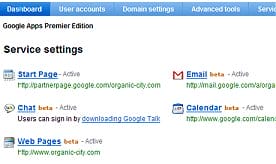
Setting up multiple Reply-To addresses in Gmail
This one’s pretty easy. I’ll assume you know how to forward your email to another account (i.e. to Gmail). 
1. Once you’ve set up forwarding, log into your Gmail account and click on Settings in the top right. Then, click on the Accounts tab.
2. In the Send Mail As: section, choose the Add another email address. Enter your non-Gmail address and click Next Step
3. Verify your other email account by clicking Send Verification. Follow the rest of Gmail’s steps and you’re done with the setup.
4. Now, when you click Reply to any email in Gmail, you’ll have the option of changing the From to any other Reply-To address. Now I don’t need to log into my own domain host’s junky email client!
Download your email through POP3
This is pretty familiar for many of us since most of us have used 3rd-party email clients like Outlook or Eudora to receive email.
1. Log into Gmail, click Settings on the top right of the screen
2. Click the Accounts tab
3. In the Get mail from other accounts section, click Add another mail account
4. Follow Google’s steps to configure Gmail to receive your POP3 email. You’ll need to know the incoming and outgoing email server names (usually mail.domain.com), and you’ll need to decide whether to leave your email on the server or remove it when Gmail downloads it.
Have any of you implemented Option A (use Gmail as your server)? What’s your opinion? What other Gmail features do you use?

Naw man, I use the second option for myself personally. What I do is setup a forward for all my email at my business addy which forwards it to gmail, then I use gmail to send emails out as my actual address. My B email gets so much spam because the email software we get is TERRIBLE, so by forwarding everything to gmail, google clears it up for me no problemo!
Has anyone used gmail chat? I’ve used it once or twice, still not as convenient though as AIM or MSN.
Yeah, Gmail is great with spam messages (assuming that real mail isn’t going into spam).
I use GAIM (http://gaim.sourceforge.net/) to chat on AIM, MSN and Google Talk. I definitely recommend it.
Man, GAIM is O K , but I never got hooked on it (though some of my friends have). Have you ever heard of Trillian? basically the same thing. Does GAIM have tabbed windows?
You can have tabbed conversations and IMs in GAIM. I’ve heard of Trillian and used it waaay back, but AIM kept blocking it so I just went with AIM directly. Now that I actually have friends on all 3 networks, I use GAIM now.
I am using Gmail and Outlook express. It is always seen that whenever i send email from outlook it goes in teh junk mail of receiver. Do u have any ideal about the same ? This happens even when ther is only one email address.
Pl. let me know if possible thorughemail
Cheers for the reply-to tip – just what I was looking for. 🙂
Thanks so much for this post. I’m pretty much like you, I hate clutter, and I try and be organized as much as possible. This will really help a lot since I already feel so overwhelmed and disorganized with so much information, accounts to manage.
Thanks again!